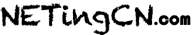mac系统中finder显示自定义文件夹名称
在finder中如果在同一个文件夹看到两个名称一样的文件夹也别大惊小怪,其实是眼睛欺骗了你,因为在mac中显示的文件夹名称和在硬盘上存储文件夹名称可以不一样,也即是“目录的本地化名称”,finder中看到也是这个。另外mac下目录也可以有扩展名。
例如通过终端进行如下操作:
mkdir test.localized mkdir test.localized/.localized touch test.localized/.localized/en.strings touch test.localized/.localized/zh-Hans.strings
en.strings中对应信息为:
"test" = "test dir";
zh-Hans.strings中对应信息为:
"test" = "测试文件夹";
这时候如果你系统使用语言的是中文,finder显示test.localized的名称为“测试文件夹”,如果是系统语言英文,那么显示名字为“test dir”。
欢迎转载,转载请注明文章出处,谢谢!
分类: 其它