mac os lion 编译安装php memcached 扩展
mac os lion 系统默认安装了apache和php,如果要在php中使用memcached,就需要自己安装扩展。本文采用源码方式来安装。php扩展有两种,一个是memcache,一个是memcached,下载地址为:
memcache:http://pecl.php.net/package/memcache
memcached:http://pecl.php.net/package/memcached
安装memcached,就需要安装先libmemcached,这里安装的是memcache。
在上述链接中选择下载一个源码,例如:memcache-2.2.6.tgz,解压并进入解压目录,先执行phpize,本人系统出现如下错误:
Cannot find autoconf. Please check your autoconf installation and the $PHP_AUTOCONF environment variable. Then, rerun this script.
原因是系统没有安装autoconf,解决办法下载autoconf的源码,自己编译安装。autoconf的官方网址是:http://www.gnu.org/software/autoconf/。安装命令如下:
cd ~ mkdir tmp cd tmp curl http://ftp.gnu.org/gnu/autoconf/autoconf-2.68.tar.bz2 -o autoconf-2.68.tar.bz2 tar -xvf autoconf-2.68.tar.bz2 cd autoconf-2.68 ./configure && make sudo make install
安装好autoconf,下面就可以开始安装memcache扩展了,安装命令如下:
cd ~ mkdir tmp cd tmp curl http://pecl.php.net/get/memcache-2.2.6.tgz -o memcache-2.2.6.tgz tar -xvf memcache-2.2.6.tgz cd memcache-2.2.6 sudo phpize sudo ./configure sudo make sudo make install
如果看到类似如下输出:
Installing shared extensions: /usr/lib/php/extensions/no-debug-non-zts-20090626/
表示编译成功。最后还需要修改php.ini,把如下信息添加进去:
extension=memcache.so
至此,php memcache扩展就编译安装成了,重启apache服务,就可以在php中使用memcache。
欢迎转载,转载请注明文章出处,谢谢!
分类: Linux
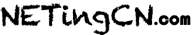


 (2 人打了份: 平均分:3.50)
(2 人打了份: 平均分:3.50)
写的非常好,对我们这些菜鸟太有帮助了~赞赞赞!!!
有个问题:memcache.so怎么保证是在/usr/lib/php/extensions/no-debug-non-zts-20090626/下的呢?
编译后会给出具体的路径的。
configure: error: memcache support requires ZLIB. Use –with-zlib-dir= to specify prefix where ZLIB include and library are located
安装 memcache 时,报的错误,是不是缺少其他的 组件?
你好,那个缺少组件已经解决了,也顺利的显示出来了,但是我在php.ini 添加了那个后,输出 phpinfo 也没有任何关于 memcache 的信息呀