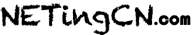linux下监控网卡流量的shell脚本
linux下可以很容易获取网卡信息,使用命令 cat /proc/net/dev 即可。该命令详细列出当前网卡流入流出的字节总数,要监控网络的流量,只需要按一定的时间间隔去读取流量信息,然后做一下简单的四则运算即可。附完整的脚本如下:
#!/bin/bash
usage() {
echo "Useage : $0"
echo "eg. sh $0 eth0 2"
exit 1
}
if [ $# -lt 2 ]
then
usage
fi
eth=$1
timer=$2
in_old=$(cat /proc/net/dev | grep $eth | sed -e "s/\(.*\)\:\(.*\)/\2/g" | awk '{print $1 }')
out_old=$(cat /proc/net/dev | grep $eth | sed -e "s/\(.*\)\:\(.*\)/\2/g" | awk '{print $9 }')
while true
do
sleep ${timer}
in=$(cat /proc/net/dev | grep $eth | sed -e "s/\(.*\)\:\(.*\)/\2/g" | awk '{print $1 }')
out=$(cat /proc/net/dev | grep $eth | sed -e "s/\(.*\)\:\(.*\)/\2/g" | awk '{print $9 }')
dif_in=$(((in-in_old)/timer))
dif_in=$((dif_in/1024))
dif_out=$(((out-out_old)/timer))
dif_out=$((dif_out/1024))
ct=$(date +"%F %H:%M:%S")
echo "${ct} -- IN: ${dif_in} KByte/s OUT: ${dif_out} KByte/s"
in_old=${in}
out_old=${out}
done
exit 0
欢迎转载,转载请注明文章出处,谢谢!