iframe父子页面相互调用js方法
当父页面和子页面都属于同一个域下,那么它们之间js方法是可以相互调用的。在调用方法前指定function所属对象即可,父页面获取iframe所属对象方法为:iframe的name.window,iframe页面获取父页面的对象为parent的。具体例子如下:
父页面:parent.html
<!DOCTYPE html PUBLIC "-//W3C//DTD XHTML 1.0 Transitional//EN" "http://www.w3.org/TR/xhtml1/DTD/xhtml1-transitional.dtd">
<html xmlns="http://www.w3.org/1999/xhtml">
<head>
<meta http-equiv="Content-Type" content="text/html; charset=utf-8" />
<title>parent</title>
<script>
function parentFunction() {
alert('function in parent');
}
function callChild() {
child.window.childFunction();
/*
child 为iframe的name属性值,
不能为id,因为在FireFox下id不能获取iframe对象
*/
}
</script>
</head>
<body>
<input type="button" name="call child" value="call child" onclick="callChild()"/>
<br/><br/>
<iframe name="child" src="./child.html" ></iframe>
</body>
</html>
子页面:child.html
<!DOCTYPE html PUBLIC "-//W3C//DTD XHTML 1.0 Transitional//EN" "http://www.w3.org/TR/xhtml1/DTD/xhtml1-transitional.dtd">
<html xmlns="http://www.w3.org/1999/xhtml">
<head>
<meta http-equiv="Content-Type" content="text/html; charset=utf-8" />
<title>child</title>
<script>
function childFunction() {
alert('function in child');
}
function callParent() {
parent.parentFunction();
}
</script>
</head>
<body>
<input type="button" name="call parent" value="call parent" onclick="callParent()"/>
</body>
</html>
欢迎转载,转载请注明文章出处,谢谢!
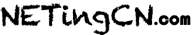


 (8 人打了份: 平均分:3.25)
(8 人打了份: 平均分:3.25)